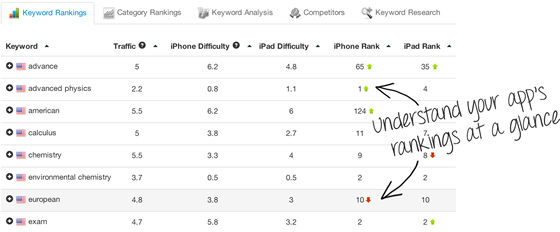Every so often, we like to review new software and services that are particularly useful. One that we discovered recently is SensorTower, a keyword based app ranking tracker.
Every so often, we like to review new software and services that are particularly useful. One that we discovered recently is SensorTower, a keyword based app ranking tracker.
As you may know, we have a number of apps in the App Store and on Google Play, and we were manually checking each app’s rankings. This is a real pain. Also, it’s difficult to find good keywords that perform well. That’s why when we discovered SensorTower, we were thrilled. It has saved us a ton of time.
First off, SensorTower offers an efficient keyword research tool, which gives you all the information in a single window. After you collect a bunch of keywords, you can easily plug them into the search box and see how they perform. Some keywords are extremely competitive, with thousands of apps trying get ranked under them. Others have far fewer apps but much less traffic. The trick is finding a keyword that has a reasonable amount of traffic but isn’t overly competitive.
Ideally, the keyword should also relate somehow to your app. Finding good keywords isn’t easy, but SensorTower takes some of the pain out of the process. A good rule of thumb when using Sensor Tower is to look for keywords with the following stats:
- Traffic: 1-10 (I look for 5 or higher)
- Difficulty: 1-10 (I look for 5 or lower)
- Apps: Number of competing apps (I look for under 300)
The Traffic & Difficulty rankings (1-10) above come from SensorTower. It’s their way of simplifying the process. They rank apps according to Traffic, Difficulty, and give you the number of apps with the same keyword. Generally, you want high traffic, low difficulty and as few competing apps as possible.
With the Pro Plan, you get a special feature that automatically helps you “optimize” your keywords. This is a fantastic addition that keeps you from using inefficient keywords.
Overall, we are very happy with SensorTower and will continue to use the service. Give SensorTower a try and let us know what you think!